Are you looking for a reliable IPTV Player for your device? Then, Flix IPTV is the app you need to install. This IPTV Player only supports M3U URLs, and you can add as many as M3U links to the player. It is a premium IPTV player that charges a one-time fee of €8.99. This IPTV is primarily developed for Smart TVs, and it is one of the best alternatives to the Smart IPTV Player. Install the Flix player on your streaming device and activate it to stream the content of your IPTV Provider with ease.
Flix IPTV: Features and Highlights
| Parental Control Support | Integrate External Players | No Buffering Issues |
| Multiple device compatibility | M3U URL support | User-friendly Interface |
| 24/7 Customer Support | VPN friendly IPTV Player | One-time Fee |
How to Sign Up for Flix IPTV
#1. After installing the Flix app on your device, launch it.
#2. Note down the MAC Address exhibited on the TV screen.
#3. Visit the Flix Activation website (https://flixapp.tv/activation) from a browser on your PC.
#4. Enter the MAC address shown on the device screen and hit the Check button.
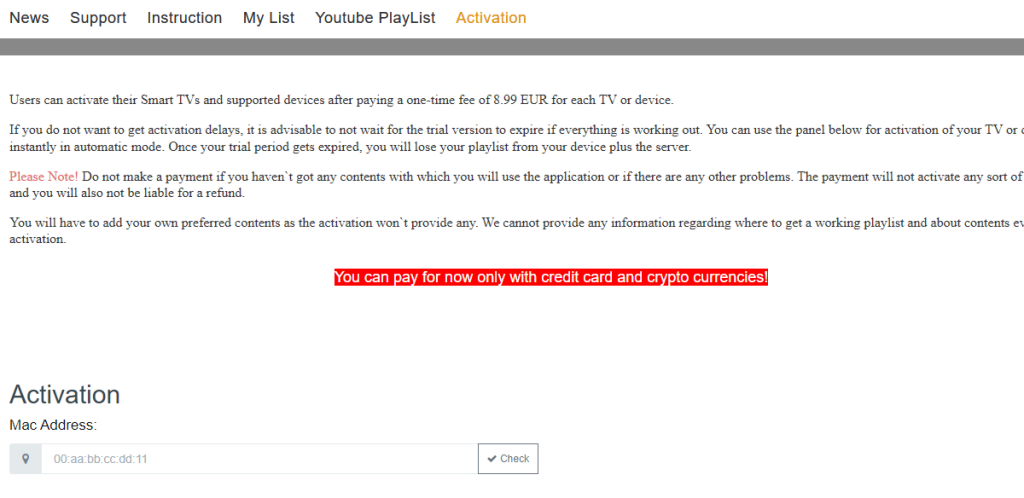
#5. Then, follow the on-screen procedures to get the Flix IPTV subscription.
How to Install Flix IPTV on Android Devices

This IPTV is not available on the Play Store. You need to sideload the Flix IPTV APK file to install the app on your Android Phone or Tablet. The APK link of the Flix app is mentioned below. After downloading the APK file, tap the file and install it on your device.
Flix APK: https://bit.ly/3KtHEDF
How to Get Flix IPTV on iPhone, iPad, and Apple TV
If you are an iOS or tvOS user, you can directly download the Flix IPTV player from the App Store itself. After installing the app, you need to add the M3U URL of your IPTV Provider on the official Flix website.
How to Download Flix IPTV on Firestick
Even though the Flix app is unavailable on the Amazon App Store, you can easily sideload the app using Downloader on Firestick. Alternatively, you can use the ES File Explorer on Firestick to sideload this app.
How to Install Flix IPTV on Windows / Mac
1. Visit the official website of BlueStacks and download the .exe file or .dmg file on your PC.
2. Again, on the web browser, download the Flix IPTV’s APK file using the above link.
3. Open the BlueStacks Installer file you have just downloaded and install it on your device.
4. Once the installation process is complete, launch the BlueStacks Android Emulator and log in using your Google account credentials.
5. From the toolbar on the right pane, click the Install APK icon.
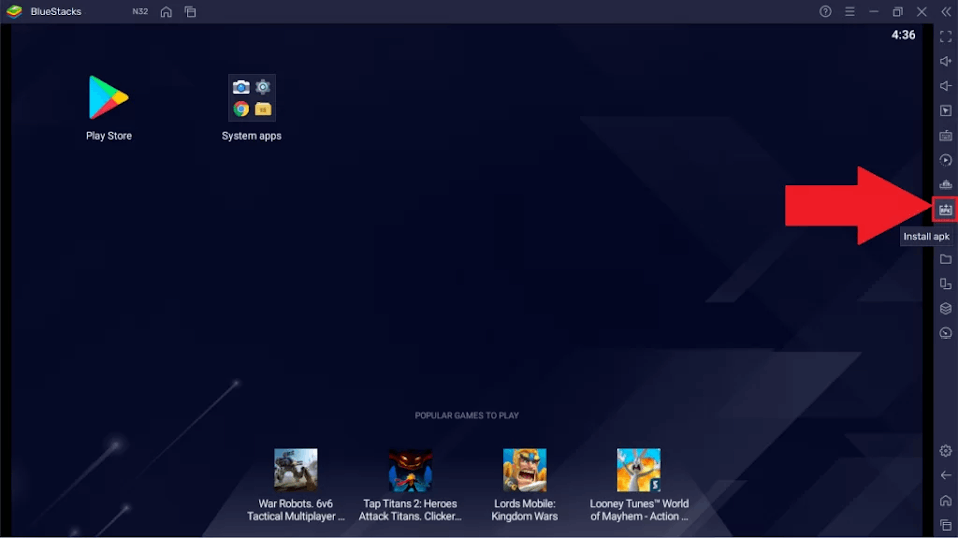
6. Choose the Flix IPTV’s APK File you downloaded earlier and hit Open.
7. Now, the app will start to install on the BlueStacks.
How to Add Flix IPTV on Smart TV
This IPTV is available in the App Store of Samsung Smart TV and LG Smart TV. So you can easily download the app without any sideloading method. If you can’t find this app in the App Store, sideload the Flix APK on Smart TV via a USB drive.
How to Add M3U URL on Flix IPTV Player
Before moving into the steps, ensure to activate your device and purchase the Flix subscription, as discussed above.
#1. Navigate to the Flix website (https://www.flixgo.eu/mylist) from a browser on your PC.
#2. Enter the MAC address on the box.
#3. Then, fill in the M3U URL link offered by your IPTV Provider.
#4. Finally, hit the Send button.
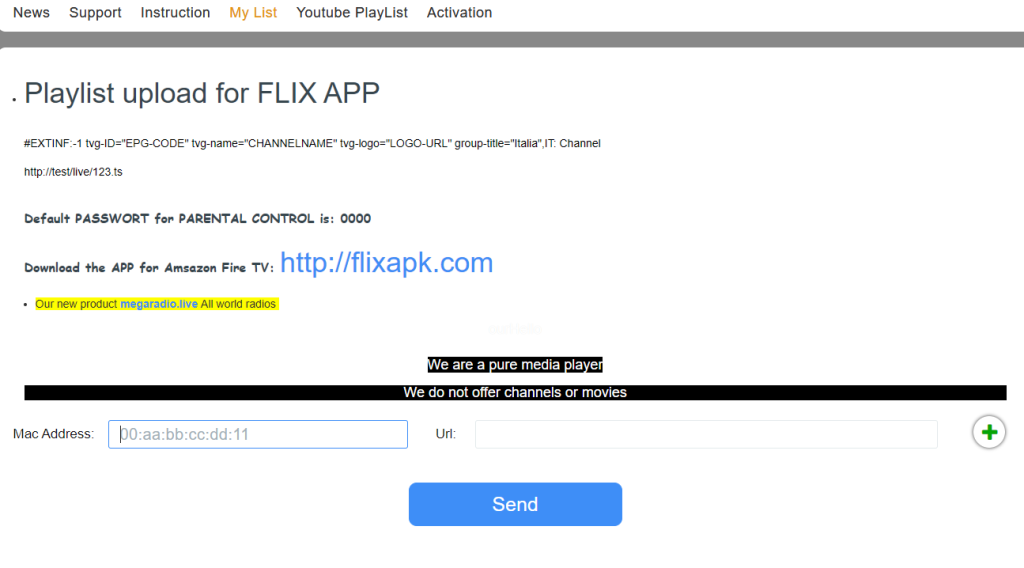
#5. Now, relaunch the Flix app on your streaming device and watch tons of live TV channels & on-demand videos.
Is Flix IPTV Legal?
Flix Player is definitely safe until you stream the non-copyrighted content on the player. As most IPTV Providers offer copyrighted content without any legal licenses. Streaming the content on the Flix player can lead to legal issues. So, it is mandatory to use a VPN on your device while streaming the IPTV content on the player. Make use of premium VPNs like NordVPN or ExpressVPN to stream the content on the Flix player safely and securely.
Our Rating for Flix IPTV
We used the Flix IPTV Player app for quite a while, and we quite enjoyed streaming the IPTV content in it. Eventhough this IPTV player doesn’t support the EPG Guide, this IPTV player is good enough and provides a smooth streaming experience while streaming live TV channels. The only drawback of this IPTV player is the one-time fee of €8.99. On the basis of the quality service offered by this IPTV player, we have given the rating of 3.0/5.
Disclosure: If we like a product or service, we might refer them to our readers via an affiliate link, which means we may receive a referral commission from the sale if you buy the product that we recommended, read more about that in our affiliate disclosure.