Smart IPTV is a premium IPTV player that lets you watch the live and VOD content offered by your IPTV Provider with ease. This IPTV app does not provide any type of content. You need to add the IPTV Provider’s M3U URL or file to stream the content. Smart IPTV is available in the App Store on several devices. Unfortunately, the Smart IPTV is not available for Amazon Firestick. But you can get the Smart IPTV Player on Firestick by sideloading the APK file of the app using Downloader.
How to Install Smart IPTV on Firestick
#1. Connect your Firestick to the Internet and go to the home screen.
#2. Click the Find icon and type Downloader in the search box.
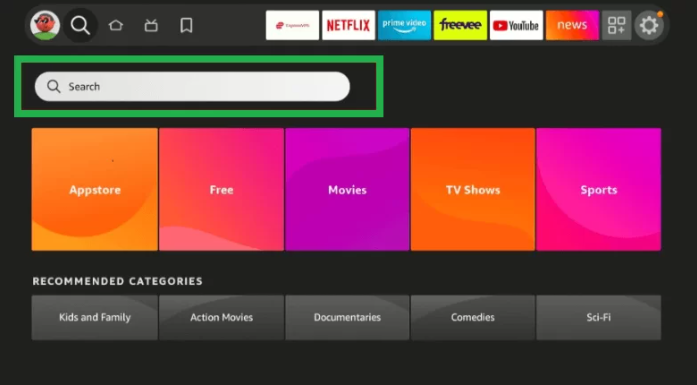
#3. Select the Downloader App from the suggestions.
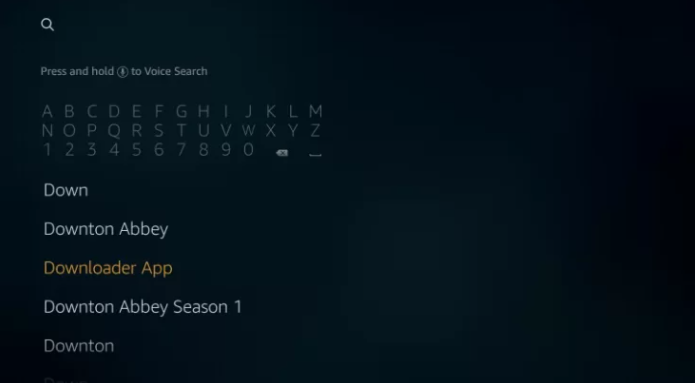
#4. Pick the Downloader tile under the Apps & Games section.
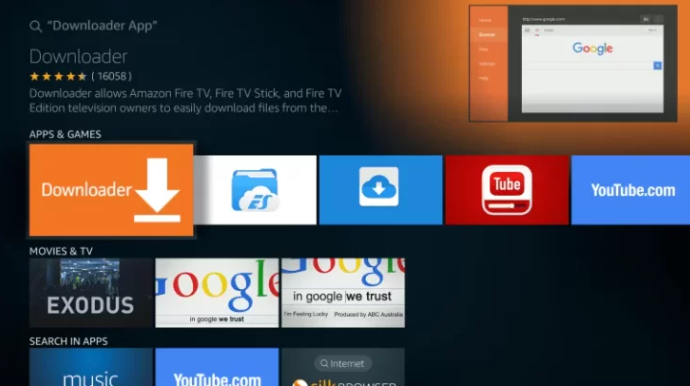
#5. Click the Get button to install the Downloader app on your Firestick.
#6. Go to the Home Screen and click the Settings (Gear icon).
#7. Click the My Fire TV option and choose the Developer options.

#8. Tap on Install Unknown Apps and turn On the Downloader app.
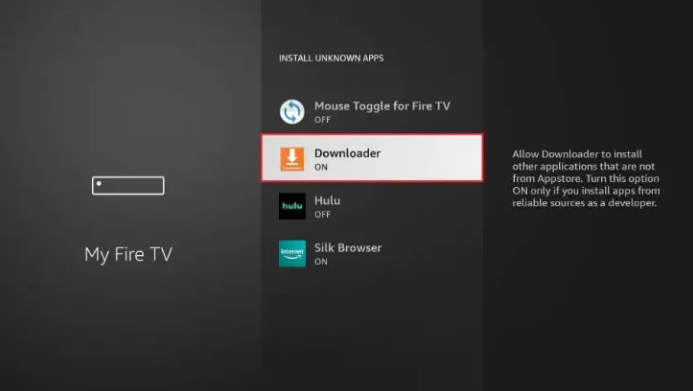
#9. Launch the Downloader app from the Apps section on your Fire TV.
#10. Press Allow for the permissions asked by the Downloader.
#11. Click OK on the prompt.
#12. Now you can find the Home tab with the Enter a URL text box.
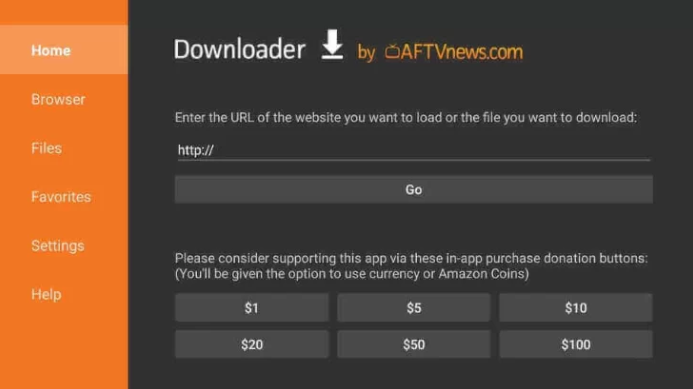
#13. Input the Smart IPTV APK link on the URL box and click Go.
#14. Once it is downloaded, click the Install button to download the Smart IPTV Player on your Firestick-connected TV or Fire TV.
How to Activate & Setup Smart IPTV on Firestick
#1. Firstly, launch the Smart IPTV app on your Firestick.
#2. You can see the device’s Mac address and the Smart IPTV activation link on the screen.
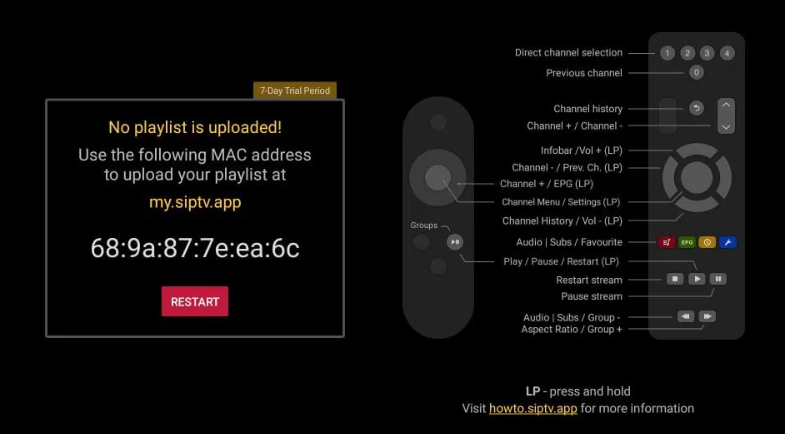
#3. Now, visit the (siptv.app/activation) website on your PC or smartphone browser and get the Smart IPTV subscription. To access the Smart IPTV player, you need to enter the MAC address on the box and pay a one-time fee of €5.49.
#4. After completing the payment process, head to the My List page.
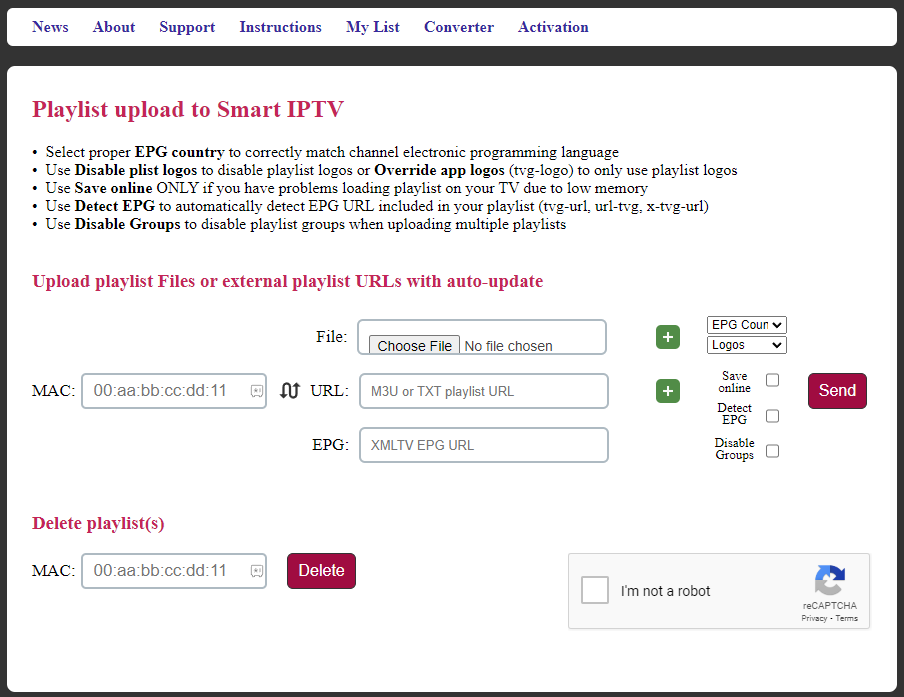
#5. Again enter your MAC address and add the M3U Playlist link offered by your IPTV Provider.
#6. After adding the file or URL, click Send.
#7. Once done, relaunch the Smart IPTV Player on your Firestick and stream your desired TV channels on a big screen.
How to Screen Mirror Smart IPTV Player on Firestick
#1. Sideload the Smart IPTV app on your Android Phone. Then, follow the on-screen procedures to add the M3U URL of your IPTV Provider.

#2. Press and hold the Home Button on your Firestick remote to access the Quick Access menu.
#3. Click the Mirroring tile to enable Screen Mirroring on Firestick.
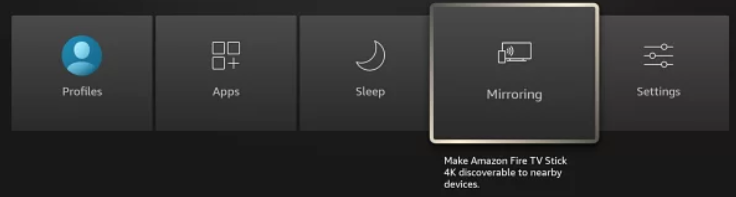
#4. Now, launch the Smart IPTV Player on your Android device.
#5. Go to the notification panel and select the Cast Screen option.
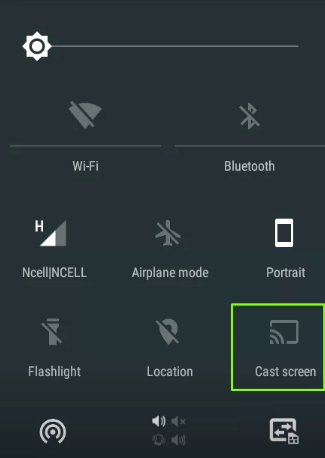
#6. Choose your Firestick device from the list of available devices.
#7. If it is connected successfully, your entire smartphone screen will appear on your Firestick-connected TV.
#8. Now, play any content on the IPTV Smarters Player app and watch it on your Fire TV.
Smart IPTV Player: Features & Highlights
- The Smart IPTV Player has a simple and user-friendly interface.
- This app is available in the App Store on multiple devices, such as LG TV, Samsung TV, Android TV, and Google TV.
- It supports M3U Playlists links and files.
- Smart IPTV allows you to add the EPG guide of your IPTV Provider.
- You can also delete the playlist file or link anytime on the official website.
- It requires only a one-time fee of €5.49.
Why is VPN Necessary for Streaming Smart IPTV?
Though Smart IPTV Player is available in the App Store of several Smart TVs, it doesn’t mean that the Smart IPTV is completely safe to use. Remember, Smart IPTV is only a player to stream the content of your IPTV Provider. Most IPTV Providers offer copyrighted content illegally. If you stream the content of any IPTV Provider on the Smart IPTV player, you will face legal issues. To avoid these problems, ensure to use premium VPN services like NordVPN while streaming content on the Smart IPTV Player.
Frequently Asked Questions
No. Smart IPTV is not available in the Amazon App Store.
Smart IPTV Player is the best IPTV Player for Firestick
Disclosure: If we like a product or service, we might refer them to our readers via an affiliate link, which means we may receive a referral commission from the sale if you buy the product that we recommended, read more about that in our affiliate disclosure.